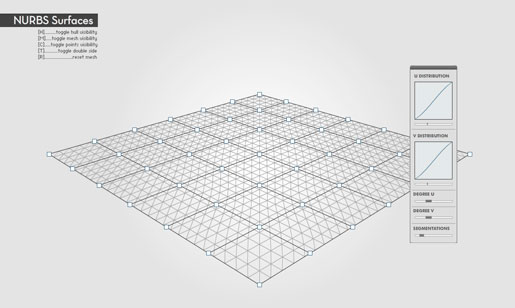Working with surfaces in Flash can be done in many ways, Away3D offers one way to work with Bezier patches that is suitable for many things (one example of this is this very nice example of the Utah teapot), but if you want a more precise interpolation among the control points, the Nurbs surfaces give you more control over them.
Nurbs surfaces require to understand how the Nurbs curves work, We have written one post about it, so if you haven´t read it yet press here. The surfaces are a extension of the curves, the only thing is that you´ll need to parameters (u, v) in order to define the surface, so when you are going to calculate the surface you need to calculate the curves in one direction “V” and the results are used to calculate the curves in the next direction “U”.
The main advantage of Nurbs surfaces against Bezier surfaces is the control of the degree for each direction, this means that for each surface you have two independent degree values (degreeU, degreeV), that define the local control interpolation for each direction. Nurbs surfaces also count with the posibility to adapt the weight for each control point in order to make the surface go closer to that point.
The modeller presented in this post allows you to work with one Nurbs surface of 7X7 control points, you can change the degree for each direction, the segmentation for the whole surface and the distribution of the domain region parameters.
Surface Tessellation:
Nurbs surfaces can be seen as a two dimensional non linear transformation of a rectangular domain region [0-1] [0-1] to a parameter region. This behaviour presents one problem when you try to tessellate the surface because if the parameters in the domain space are equally distributed, the result of the tessellation in the parameter space is not going to present the same equal distribution. In order to overcome this issue a couple of cubic transformations are used to define the distribution of the parameters, these curves are located in the surface editor of the modeller (the light blue boxes).
If you rotate the surface (try to make it when is plannar) and change the sliders of the boxes you will see how the distribution of the segments change, this should be done in the plannar case for each change of the degree in order to get an equal distribution in the parameter space.
These curves don´t solve the distribution problem in a exact way. The best thing to do is to calculate the parameter that should be used for each step forcing the condition of a fixed step between each point in the curve. This process requires to precalculate the curve, then calculate the curve´s length to define the step for each pair of points, and finally use the first derivates of the curves to calculate the needed parameter. The bad thing about the previous process is that it requires many iterations for a given parameter in order to evaluate if the parameter fits the defined fixed step, so this is not a good solution for real time rendering.
Degree U,V:
The change of the degree in each direction change the interpolation factor (local control) for each direction, the same control points (with the same weight definitions) can result in NxM differents surfaces (being N the number of control points in the U direction and M the number of control points in the V direction). So you can have a linear interpolation in one direction and cubic interpolation in the other (second image), or you can have a quadratic interpolation in one direction and a cubic interpolation in the other (third image).
Segmentation (level of detail):
One advantage of working with parametric surfaces (Bezier or Nurbs) is the total control of the level of detail for a given surface. The tessellation of the surface can be done evaluating the error of the aproximation from the parametric surface, this means that defining the error (distance from a given parametric point to the tessellated point in the surface) you could know exactly the segmentation needed o satisfy the error. In the modeller you have an option for segmentations changes in the surfaces if you want to have a better or worst aproximation.
Changes on the segmentation can be used in real time to satisfy a required frame rate and level of detail, if you have many surfaces on one scene, you could define more segments for the surfaces close to the camera and reduce segments for the surfaces away from the focal view. This would help to speed up the rendering of one scene. The last option in the Nurbs editor control the total segments used to tessellate the surface, you can model with low segmentations (keeping a high frame rate to move the points and rotate the shape), and then you can see the final result giving more segmentations to the surface. If you want to try the modeller just press on the next image.
The code:
As it is explained before, implementing Nurbs surfaces require the use of Nurbs curves, so part of the actual code is explained here so only a new function is needed to calculate the surface tessellation, just copy the code from below in the Nurbs class (from part 1).
[as]
//Function that generate a Nurbs surface…
public static function surface(u_cps : uint, points : Vector., Ne : uint = 10, Nn : uint = 10, degreeU : uint = 3, degreeV : uint = 3, order : int = -1, cU : Number = 1, cV : Number = 1) : Vector. {
var i : uint;
var j : uint;
var k : uint;
var output : Vector. = new Vector.();
var v_cps : uint = points.length / u_cps;
var cp_curves : Array = new Array();
var param : Number;
//Separate the points for each curve…
for(i = 0;i < u_cps; i++) {
cp_curves[i] = new Vector.();
for(j = i;j <= v_cps * (u_cps – 1) + i; j += u_cps) {
cp_curves[i].push(points[j]);
}
}
//Generate parameters if they are not defined…
if(Nurbs.Ne != Ne) {
Nurbs.Ne = Ne;
paramsE = [];
for (i = 1;i <= Ne; i++) {
param = (i – 1) / (Nn – 1);
paramsE.push(-2 * (1 – cV) * Math.pow(param, 3) + 3 * (1 – cV) * Math.pow(param, 2) + cV * param);
}
}
if(Nurbs.Nn != Nn) {
Nurbs.Nn = Nn;
paramsN = [];
for (i = 1;i <= Nn; i++) {
param = (i – 1) / (Nn – 1);
paramsN.push(-2 * (1 – cU) * Math.pow(param, 3) + 3 * (1 – cU) * Math.pow(param, 2) + cU * param);
}
}
var jMax : uint = paramsN.length;
var iMax : uint = paramsE.length;
for (j = 0;j < jMax; j++) {
//Points for the “V” curves…
var resultant_curve : Vector. = new Vector.();
for(k = 0;k < cp_curves.length; k++) {
resultant_curve.push(nurbs(paramsN[j], cp_curves[k], degreeU, order));
}
//Points fot the “U” curve….
for (i = 0;i < iMax; i++) {
output.push(nurbs(paramsE[i], resultant_curve, degreeV, order));
}
}
return output;
}
[/as]
There will be a third part of these series of post (Nurbs in Flash) based on how can the surfaces be rendered using the advantage of the parametrization for the vertex normal calculation and other features that speed up the rendering in real time (only for parametric surfaces).